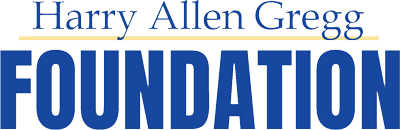Apply
If an applicant doesn’t have personal access to a computer, we suggest they seek the assistance of a case manager, care manager, physician’s office, vendor, or other person or organization involved in his/her care.
The on-line application is short and simple, and we hope that it will make your life easier as it streamlines the grant-making process for us.
Before beginning the application, please review policies and procedures and project and income guidelines on the website to determine if the project you are applying for is one that is funded by the HGF and to determine if your income falls within our income eligibility guidelines.
Please note, you will need to create a new account when you first use our new application program.
For the application tutorial click here.